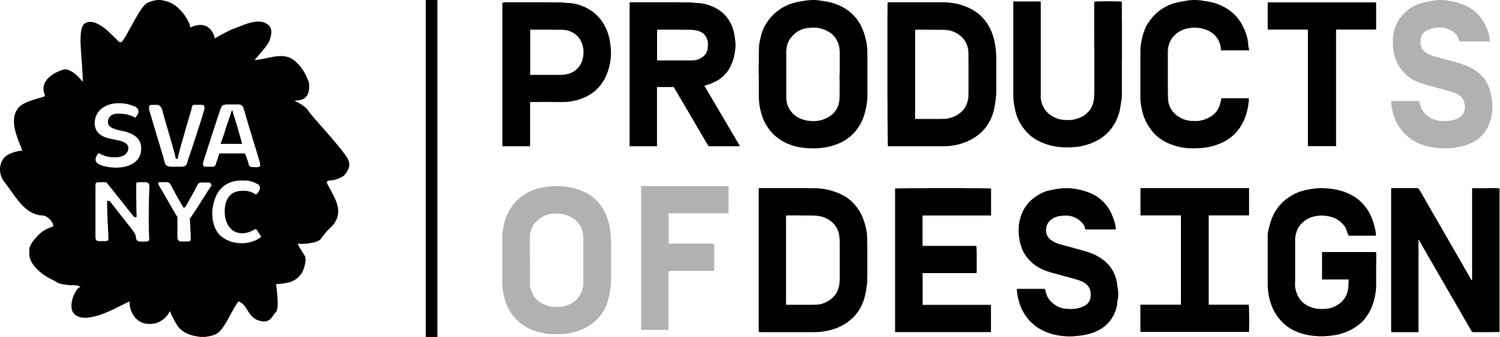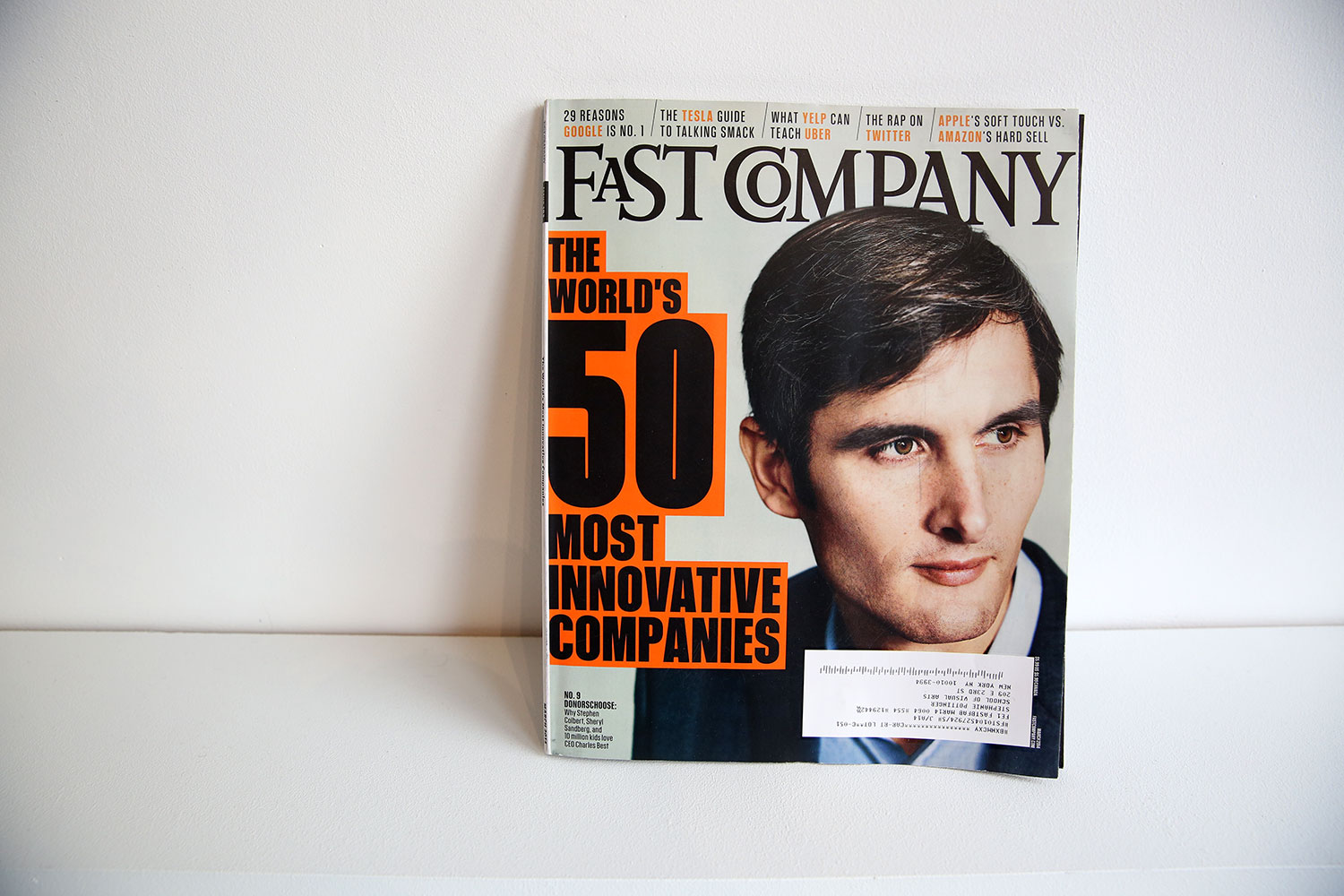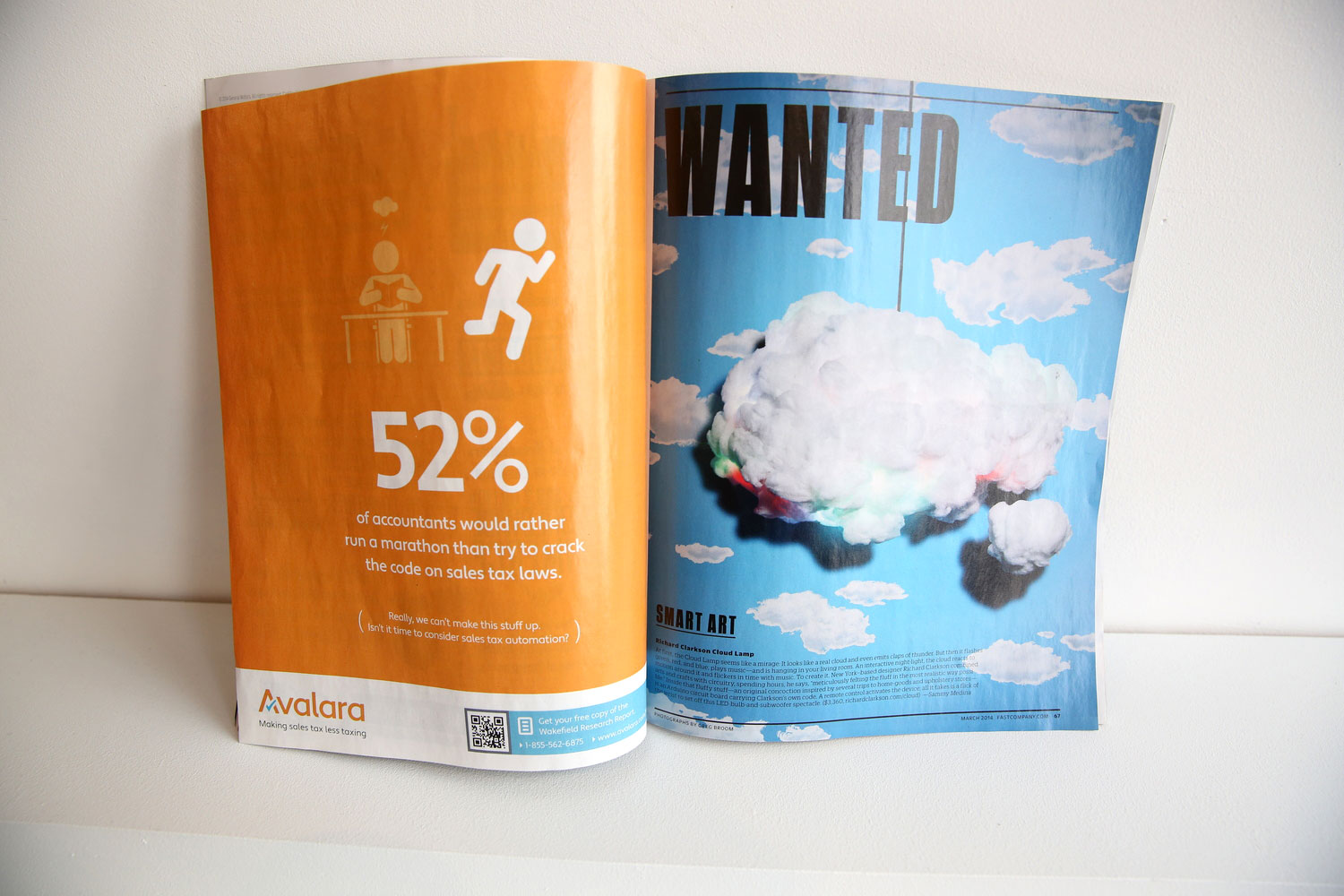"The Cloud" by Richard Clarkson
"On one hand, 'Cloud' is an Arduino-controlled, motion-triggered lightning & thunder performance. On the other, it is a music-activated visualizer and suspended speaker unit."
For the Making Studio course in the MFA Products of Design program, Richard Clarkson created an engaging combination of electronics and form, simply called "The Cloud".
Acting as both a semi-immersive lightning experience, or as a speaker with visual feedback, this nightlight/nightspeaker hybrid introduces a new discourse for what a nightlight could be. Richard writes: "Advances in physical computing and interaction design hardware over recent years have created a new breed of smartobjects, which are gaining more and more traction in the design world. These smartobjects have the potential to be far more interactive and immersive than ever before. And what is exciting is that it's becoming increasingly easier and cheaper to become a part of this new kind of making, with DIY and hacker community initiatives such as Maker Faire, Instrutactables and numerous others. This project aims to capture the essence of this kind of designing—where ideas and process are shared for others to use and expand upon."
(Be sure to watch to the end of the quick video below.)
[iframe src="http://player.vimeo.com/video/54210437" width="100%" height="480"]
The cloud itself is made by felting hypoallergenic fiberfill to a sponge casing that forms the frame of the cloud, holding the speakers and componentry within. (A custom felting tool was constructed, made from the left-over sponge casing and four felting needles.) To control the functions of the cloud, users activate three tactile switches scattered along the base.
Check out some process pictures below, as well as the Arduino code for those who want to try their hand at capturing the thunder. See more of Richard Clarkson's work at his site.
[Update: The Cloud has enjoyed much success in the media. Below is a story on Fast Company!]
Arduino Code below:
#include <FatReader.h> #include <SdReader.h> #include <avr/pgmspace.h> #include "WaveUtil.h" #include "WaveHC.h" SdReader card; // This object holds the information for the card FatVolume vol; // This holds the information for the partition on the card FatReader root; // This holds the information for the filesystem on the card FatReader f; // This holds the information for the file we're play WaveHC wave; // This is the only wave (audio) object, since we will only play one at a time int motion_1 = 8; int light_1 = 13; int led2 = 6; int led3 = 7; int led = 9; int randomSound = 1; int chooseWAV = (randomSound); int delayTime = 201; int flash = 31; int randomChoose = 1; int chooseLED = (randomChoose); int flashTime = 1; int sporaticCounter = 0; int strikeCounter = 0; // this handy function will return the number of bytes currently free in RAM, great for debugging! int freeRam(void) { extern int __bss_end; extern int *__brkval; int free_memory; if((int)__brkval == 0) { free_memory = ((int)&free_memory) - ((int)&__bss_end); } else { free_memory = ((int)&free_memory) - ((int)__brkval); } return free_memory; } void sdErrorCheck(void) { if (!card.errorCode()) return; putstring("\n\rSD I/O error: "); Serial.print(card.errorCode(), HEX); putstring(", "); Serial.println(card.errorData(), HEX); while(1); } void setup() { pinMode (motion_1,INPUT); pinMode (light_1, OUTPUT); // set up serial port Serial.begin(9600); putstring_nl("WaveHC with "); Serial.print("NUMBUTTONS, DEC"); putstring_nl("buttons"); putstring("Free RAM: "); // This can help with debugging, running out of RAM is bad Serial.println(freeRam()); // if this is under 150 bytes it may spell trouble! // Set the output pins for the DAC control. This pins are defined in the library pinMode(2, OUTPUT); pinMode(3, OUTPUT); pinMode(4, OUTPUT); pinMode(5, OUTPUT); // pin13 LED pinMode(13, OUTPUT); pinMode(led, OUTPUT); pinMode(led2, OUTPUT); pinMode(led3, OUTPUT); // if (!card.init(true)) { //play with 4 MHz spi if 8MHz isn't working for you if (!card.init()) { //play with 8 MHz spi (default faster!) putstring_nl("Card init. failed!"); // Something went wrong, lets print out why sdErrorCheck(); while(1); // then 'halt' - do nothing! } // enable optimize read - some cards may timeout. Disable if you're having problems card.partialBlockRead(true); // Now we will look for a FAT partition! uint8_t part; for (part = 0; part < 5; part++) { // we have up to 5 slots to look in if (vol.init(card, part)) break; // we found one, lets bail } if (part == 5) { // if we ended up not finding one :( putstring_nl("No valid FAT partition!"); sdErrorCheck(); // Something went wrong, lets print out why while(1); // then 'halt' - do nothing! } // Lets tell the user about what we found putstring("Using partition "); Serial.print(part, DEC); putstring(", type is FAT"); Serial.println(vol.fatType(),DEC); // FAT16 or FAT32? // Try to open the root directory if (!root.openRoot(vol)) { putstring_nl("Can't open root dir!"); // Something went wrong, while(1); // then 'halt' - do nothing! } // Whew! We got past the tough parts. putstring_nl("Ready!"); } void loop() { delay(3000); //this delay is to let the sensor settle down before taking a reading int sensor_1 = digitalRead(motion_1);\ if (sensor_1 == LOW){ Serial.println("nomotion"); delay (200); } else if (sensor_1 == HIGH){ Serial.print("motiondetected"); strikeCounter = 0; while (strikeCounter < random (3,25)){ sporaticCounter = 0; delayTime = random (30,5000); flash = random (10,50); flashTime = random (1,3); int randomChoose = random (1,4); if (randomChoose == 1){ chooseLED = led; } else if (randomChoose == 2){ chooseLED = led2; } else if (randomChoose == 3){ chooseLED = led3; } while (flashTime > sporaticCounter){ digitalWrite(chooseLED, HIGH); // turn the LED on (HIGH is the voltage level) delay (flash); digitalWrite(chooseLED, LOW); delay (flash); sporaticCounter = sporaticCounter + 1; } delay (delayTime); strikeCounter = strikeCounter + 1; Serial.println(strikeCounter); } //STORM!!!!! putstring("storm"); digitalWrite(led, HIGH); // 1st Flash delay (5); digitalWrite(led2, HIGH); delay (10); digitalWrite(led3, HIGH); delay (50); digitalWrite(led, LOW); digitalWrite(led2, LOW); delay (30); digitalWrite(led3, LOW); delay (70); digitalWrite(led3, HIGH); // 2nd Flash delay (5); digitalWrite(led2, HIGH); delay (10); digitalWrite(led, HIGH); delay (50); digitalWrite(led, LOW); digitalWrite(led2, HIGH); delay (30); digitalWrite(led3, LOW); delay (20); digitalWrite(led, HIGH); // 3rd Flash delay (5); digitalWrite(led2, HIGH); delay (10); digitalWrite(led3, HIGH); delay (50); digitalWrite(led, LOW); digitalWrite(led2, LOW); delay (30); digitalWrite(led3, LOW); delay (10); digitalWrite(led2, HIGH); // 4th Flash delay (5); digitalWrite(led, HIGH); delay (10); digitalWrite(led3, HIGH); delay (50); digitalWrite(led, LOW); digitalWrite(led2, LOW); delay (30); digitalWrite(led3, HIGH); delay (100); digitalWrite(led, HIGH); // 5th Flash delay (5); digitalWrite(led2, HIGH); delay (10); digitalWrite(led3, HIGH); delay (50); digitalWrite(led, LOW); digitalWrite(led2, LOW); delay (30); digitalWrite(led3, LOW); delay (100); int randomSound = random (1,9); if (randomSound == 1){ playcomplete("01.WAV"); putstring_nl("DO"); } else if (randomSound == 2){ playcomplete("02.WAV"); putstring_nl("RE"); } else if (randomSound == 3){ playcomplete("03.WAV"); putstring_nl("MI"); } else if (randomSound == 4){ playcomplete("04.WAV"); putstring_nl("MI"); } else if (randomSound == 5){ playcomplete("05.WAV"); putstring_nl("MI"); } else if (randomSound == 6){ playcomplete("06.WAV"); putstring_nl("MI"); } else if (randomSound == 7){ ; playcomplete("07.WAV"); putstring_nl("MI"); } else if (randomSound == 8){ playcomplete("08.WAV"); putstring_nl("MI"); } delay(500); digitalWrite(light_1,LOW); digitalWrite(led,LOW); digitalWrite(led3,LOW); digitalWrite(led2,LOW); delay(3000); } } // Plays a full file from beginning to end with no pause. void playcomplete(char *name) { // call our helper to find and play this name playfile(name); while (wave.isplaying) { // do nothing while its playing } // now its done playing } void playfile(char *name) { // see if the wave object is currently doing something if (wave.isplaying) {// already playing something, so stop it! wave.stop(); // stop it } // look in the root directory and open the file if (!f.open(root, name)) { putstring("Couldn't open file "); Serial.print(name); return; } // OK read the file and turn it into a wave object if (!wave.create(f)) { putstring_nl("Not a valid WAV"); return; } // ok time to play! start playback wave.play(); }